Personalized 10-15 minute video breakdown of our findings
on
Web Design Trends Small Businesses Should Know in 2025

Web design trends change fast. Small businesses often struggle to keep up. By 2025, 89% of marketers expect personalized modern web design to boost visitor engagement on their homepage. This article will show you the top web design trends for 2025.
Learn how to make your website stand out and attract more customers.
Key Takeaways
- Dark mode and personalized interfaces will boost user engagement, with 89% of marketers expecting personalized design to increase visitor interaction by 2025.
- Mobile-first design is crucial, as mobile e-commerce sales are set to reach $2.52 trillion by 2024, and 60% of global website traffic comes from mobile devices.
- AI-driven design elements, like smart layouts and chatbots, will enhance user experience and streamline website creation for small businesses.
- Accessibility features, such as alt text for images and keyboard navigation, are essential for reaching all users and complying with web standards like WCAG 2.1 Level AA.
- Microinteractions, strong typography, and multimedia content (including videos, infographics, and AR elements) will help small business websites stand out and keep visitors engaged longer.
Embracing Dark Mode

Dark mode is gaining traction in web design. It reduces eye strain and saves battery life on mobile devices.
Benefits to user experience
Dark mode provides clear advantages for users. It lessens eye strain, particularly in low-light environments. This feature is important as 60% of global website traffic comes from mobile devices.
Users frequently browse on their phones at night or in dim rooms, which also highlights the importance of minimalist design. Dark mode also conserves battery life on OLED screens, extending device usage time.
Users report higher satisfaction with dark mode interfaces. They find the high-contrast, low-brightness design more enjoyable to view. This positive perception can lead to longer site visits and increased engagement.
As a small business owner, adding dark mode can improve your customer’s experience and keep them on your site longer. Dark mode isn’t just a trend; it’s a user-centric design choice that enhances comfort and accessibility.
Now, we’ll explore how to implement dark mode effectively on your website.
Implementing dark mode effectively
Dark mode has become an essential feature for websites. You can enhance user experience by incorporating this option into your site.
- Use CSS variables for easy theme switching
- Create high contrast between text and background
- Adjust text sizes for better readability in dark mode
- Add clear visual cues when users switch themes
- Keep design elements consistent across light and dark modes
- Test your dark mode on various devices and browsers
- Offer user controls to toggle between light and dark modes
- Optimize images and graphics for dark backgrounds
- Consider using slightly muted colors instead of pure black
- Ensure all interactive elements are visible in dark mode
Next, you can explore how personalized user interfaces can improve your website’s appeal.
Personalized User Interfaces
Personalized user interfaces adapt to each visitor’s needs. They use data to create custom experiences that boost engagement and satisfaction.
Tailoring UI for user preferences
User interfaces (UI) adapt to your customers’ needs and habits. AI tools analyze user data to create unique experiences for each visitor. This means your website can show different layouts, colors, or content based on a user’s past behavior.
You’ll see higher engagement rates and more sales when your site feels custom-made for each person.
Smart UIs learn from user actions and adjust in real-time. They might change button sizes for mobile users or switch to dark mode at night. These tweaks make your site easier to use, keeping visitors on your pages longer.
With AI-driven personalization, your small business can offer big-company-level user experiences.
Techniques for personalization
Personalization enhances user experience and boosts engagement. Here are key techniques to tailor your website for each visitor:
- User Profiles: Collect data on user preferences and behaviors to create detailed profiles.
- Dynamic Content: Show different content based on user interests or past interactions.
- Geolocation: Modify content or offers based on the user’s location.
- Behavioral Targeting: Present content or products based on past browsing or purchase history.
- AI-Powered Recommendations: Use machine learning to suggest relevant content or products.
- Custom Dashboards: Allow users to customize their interface layout and features.
- Personalized Search Results: Adjust search outcomes based on user data and preferences.
- Adaptive Design: Change layout and color schemes to match user preferences or device type.
- Personalized Emails: Send targeted emails based on user behavior and interests.
- A/B Testing: Use split testing to refine personalization strategies for better results.
These techniques can significantly improve user engagement on your website. Next, we’ll explore microinteractions in web design.
The Rise of Microinteractions
Microinteractions are small design elements that respond to user actions. These tiny details, like button animations or loading indicators, make websites more engaging and user-friendly.
Defining microinteractions
Microinteractions are small design elements that make websites more engaging. They’re brief moments where users interact with a site, like clicking a button or scrolling a page. These tiny details provide instant feedback to users’ actions.
For example, a button might change color when you hover over it, or a form field might shake if you enter invalid data.
These subtle design features can greatly improve user experience. They guide users through tasks and make websites feel more responsive. Good microinteractions are often so seamless that users don’t even notice them.
Yet, they play a big role in how people feel about using a site. Let’s explore how these small touches can boost user engagement on your business website.
How they improve user engagement
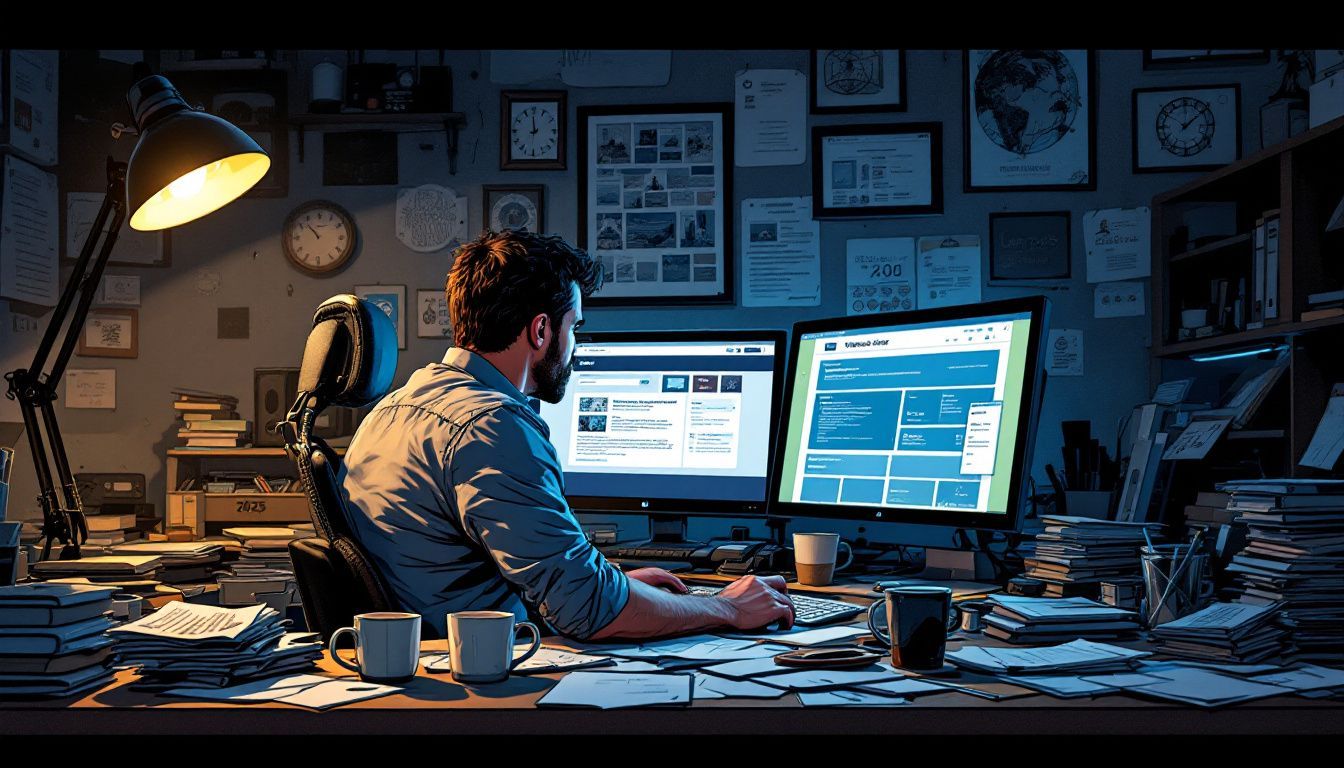
Microinteractions enhance user engagement through subtle yet powerful design elements. These small, purposeful animations guide users through tasks and make processes clearer. For example, a button that changes color when clicked gives instant feedback.
This simple action can lead to higher conversion rates by making the user experience more intuitive and enjoyable.
Effective microinteractions can greatly improve lead generation for your business. They help retain visitors by creating a more interactive and responsive website. Your target audience’s preferences play a key role in choosing the right microinteractions.
Adapting these elements to your users’ needs can result in a more engaging and successful online presence.
Incorporating Voice-Activated Interfaces
Voice-activated interfaces make websites easier to use for everyone. They help people with disabilities and those who prefer hands-free browsing.
Benefits for accessibility and usability
Voice-activated interfaces offer major perks for your website. They make it easier for people with disabilities to use your site hands-free. This opens up your business to more customers.
Clear, simple language also helps all users find what they need faster. Your site becomes more user-friendly, which can boost sales and customer satisfaction.
Accessible design isn’t just nice to have—it’s a smart business move. It can grow your audience and improve how people interact with your site. Next, let’s look at how you can add voice features to your website.
Integration strategies
Voice-activated interfaces offer new ways to interact with websites. Small businesses can use these strategies to add voice features:
- Implement basic voice commands. Add simple voice controls for common tasks like menu navigation or search.
- Incorporate natural language processing. Implement AI that understands conversational queries for a smoother user experience.
- Adapt for voice search. Update your content to match how people speak, using long-tail keywords and question phrases.
- Develop voice-specific content. Create audio snippets or voice-only pages that cater to voice users’ needs.
- Verify cross-device compatibility. Make sure your voice features work on mobile, desktop, and smart speakers.
- Integrate voice-activated chatbots. Use AI-powered chatbots that can engage in voice conversations with users.
- Add voice authentication. Enhance security by allowing users to log in or verify identity using their voice.
- Include voice feedback. Incorporate audio responses to confirm actions or provide information to users.
- Conduct thorough testing. Regularly check your voice features across different devices and accents to ensure reliability.
- Provide voice alternatives. Always offer text or visual options for users who prefer not to use voice commands.
Focusing on mobile-first design is essential as more users access websites on smartphones.
Prioritizing Mobile-First Design
Mobile-first design is essential for small businesses in 2025. Your website needs to perform well on phones and tablets to reach more customers.
Importance for small businesses
Small businesses need to prioritize mobile-first design to remain competitive. Your customers are increasingly using phones for online shopping. Mobile e-commerce sales are projected to reach $2.52 trillion by 2024.
A mobile-friendly site allows you to access this large market and increase your revenue.
Your website’s mobile design impacts search rankings as well. Google prefers sites that function well on phones. A good mobile site results in lower bounce rates, which search engines interpret as a sign of quality.
This translates to increased online visibility for your business through effective website design. Regular testing of your mobile site helps maintain its user-friendliness and continued strong performance in search results.
Key elements of mobile-first strategies
Mobile-first design is essential for small businesses in 2025. Here are key elements to focus on:
- Fast loading times: Optimize images and use lazy loading to speed up mobile pages.
- Simple navigation: Create clear menus and buttons that work well on small screens.
- Readable content: Use large fonts and short paragraphs for easy mobile reading.
- Touch-friendly design: Make buttons and links big enough for finger taps.
- Responsive images: Ensure pictures adjust to fit different screen sizes.
- Minimal scrolling: Keep important info near the top of the page.
- Mobile-friendly forms: Design short, easy-to-fill forms for small screens.
- Local SEO: Optimize for “near me” searches to attract nearby customers.
- Click-to-call buttons: Add easy ways for mobile users to contact your business.
- Mobile payment options: Include simple checkout methods for on-the-go purchases.
These strategies help create a smooth mobile experience for your customers. Next, we’ll explore how AI can enhance your web design.
Leveraging AI for Web Design
AI transforms web design with smart features. It creates custom layouts and improves user experiences quickly.
Enhancing user experience with AI
AI boosts user experience on websites in many ways. It tailors content to each visitor’s likes and needs. This means you’ll show customers exactly what they want to see. AI also predicts what users might need next.
This helps you offer better service before customers even ask.
Smart design tools powered by AI give you insights to make your site easier to use. These tools spot areas where visitors struggle and suggest fixes. AI also makes websites more open to everyone.
It can add features like auto-captions or text-to-speech to help all users enjoy your site. Next, let’s look at some AI-driven design elements you can add to your website.
AI-driven design elements
AI-driven design elements are changing web design for small businesses. These tools enhance creativity and efficiency, allowing you to stay ahead of trends.
- Smart layouts: AI algorithms create custom page layouts based on your content and user preferences.
- Personalized color schemes: AI tools analyze your brand and target audience to suggest color palettes that resonate with visitors.
- Automated image selection: AI-powered systems choose and place images that match your content and brand style.
- Chatbots for customer service: AI chatbots handle basic customer queries, improving response times and user experience.
- Dynamic content generation: AI creates tailored content for different user segments, increasing engagement.
- Predictive search functions: AI-driven search bars anticipate user queries, making navigation easier.
- Voice user interfaces: AI enables voice commands, enhancing accessibility and user convenience.
- Adaptive typography: AI adjusts font sizes and styles based on user devices and preferences.
- Intelligent form optimization: AI analyzes user behavior to streamline form designs and improve completion rates.
- Automated A/B testing: AI conducts and analyzes split tests to optimize design elements continuously.
These AI-driven elements can greatly improve your website’s performance and user satisfaction. Next, we’ll explore how to use strong typography to enhance your web design aesthetics.
Utilizing Strong Typography
Strong typography grabs attention and guides readers through your content. Choose fonts that match your brand and are easy to read on all devices.
Impact on readability and visitor engagement
Clear typography boosts user experience and cuts bounce rates. Your website’s text shapes first impressions within seconds. Use high contrast between text and background to improve readability.
Guide visitors’ eyes with a smart hierarchy of fonts and sizes. This approach helps users find key info fast, keeping them engaged longer.
Good typography choices can make or break your site’s success. Pick fonts that match your brand and are easy to read on all devices. Use white space to let your content breathe and stand out.
These steps will help you create a website that’s both attractive and user-friendly. Next, let’s explore how to choose the right typography for your business website.
Choosing the right typography
Typography shapes your website’s personality and readability. Selecting the right fonts can significantly impact your design.
- Use elegant serifs for screen readability. Fonts like Georgia or Merriweather work well for longer text.
- Select bold sans serifs for branding. Options like Roboto or Open Sans create a modern, clean look.
- Consider handwritten fonts for a personal touch. Script fonts add warmth to headings or call-to-action buttons.
- Match fonts to your brand voice. Playful brands might use rounded fonts, while serious ones opt for angular types.
- Limit your selection to 2-3 fonts. Too many typefaces can make your site look messy and unprofessional.
- Test fonts on different devices. Make sure your chosen fonts look good on both desktop and mobile screens.
- Use font pairing tools. Websites like FontPair can help you find complementary typefaces quickly.
- Check font licensing. Ensure you have the right to use your chosen fonts on your website to maintain its overall aesthetics.
Next, we’ll explore how to balance text with multimedia for better engagement.
Integrating Multimedia Content
Multimedia content grabs attention and keeps visitors engaged. Mix images, videos, and audio with text to create a richer web experience.
Balancing text with multimedia for engagement
Text and visuals work together to grab attention on your website. Photos, videos, and graphics break up long blocks of words. This makes your content easier to read and more engaging.
You can use images to highlight key points or show products in action. Short video clips explain complex ideas quickly. Infographics present data in a visual way that’s simple to understand.
Mixing different media types keeps visitors interested as they explore your site. But don’t overdo it. Too many flashy elements can distract from your message. Aim for a good mix – about 60% text and 40% visuals often works well.
Make sure all multimedia elements support your brand and enhance the user experience. With the right balance, you’ll create an engaging site that keeps visitors coming back.
Types of multimedia to consider
Multimedia content can boost user engagement on your website. Consider these types of multimedia to enhance your small business site:
- Videos: Short clips or product demos can show off your offerings effectively.
- Infographics: Present complex data in a visually appealing and easy-to-understand format.
- Podcasts: Audio content allows users to consume information while multitasking.
- Interactive maps: Help customers find your location or visualize service areas.
- 360-degree images: Provide immersive views of products or spaces.
- Animations: Use simple animations to highlight key features or explain processes.
- Virtual tours: Showcase your business space or products in detail.
- Webinars: Offer educational content to establish your expertise in your field.
- Augmented reality (AR) elements: Allow customers to visualize products in their own space.
- User-generated content: Incorporate customer photos or videos to build trust.
Designing for Accessibility
Accessible websites open doors for all users. You can boost your reach by adding alt text to images and ensuring keyboard navigation works well.
Essential accessibility features
Web accessibility is essential for small businesses. Here are key features to make your site more inclusive:
- Alt text for images: Add clear descriptions to all images, helping screen readers convey visual content to users with visual impairments.
- Keyboard navigation: Make sure all site functions work without a mouse, aiding users with motor disabilities.
- Color contrast: Use high contrast between text and background colors to improve readability for all users, especially those with visual impairments.
- Descriptive links: Write link text that makes sense out of context, helping users understand where links lead without relying on surrounding content.
- Consistent layout: Keep a logical, predictable structure across your site to help users with cognitive disabilities navigate more easily.
- Captions for multimedia: Provide captions for videos and transcripts for audio content to support deaf or hard-of-hearing users.
- Resizable text: Let users increase font size without breaking the site layout, aiding those with visual impairments.
- ARIA labels: Use ARIA (Accessible Rich Internet Applications) attributes to provide additional context for screen readers on complex page elements.
- Form labels: Clearly label all form fields to help users understand what information is required.
- Error messages: Provide clear, specific error messages to help users correct mistakes when filling out forms or navigating the site.
Compliance with web accessibility standards
Essential accessibility features create the foundation for inclusive web design. Compliance with web accessibility standards enhances this foundation, making sure your site meets legal requirements and serves all users effectively.
- Follow WCAG guidelines: The Web Content Accessibility Guidelines (WCAG) offer a framework for making web content more accessible. Aim for at least WCAG 2.1 Level AA compliance.
- Conduct regular audits: Perform both automated and manual testing to check your site’s accessibility. This helps identify issues that automated tools might miss.
- Use alt text for images: Provide clear, concise descriptions for all images. This helps screen readers convey visual content to users with visual impairments.
- Make sure of keyboard navigation: Ensure all site functions can be accessed using only a keyboard. This benefits users who can’t use a mouse.
- Provide captions and transcripts: Add captions to videos and transcripts for audio content. This helps users who are deaf or hard of hearing.
- Use proper heading structure: Organize content with a logical heading hierarchy (H1, H2, H3, etc.). This improves navigation for screen reader users.
- Keep good color contrast: Make sure there’s sufficient contrast between text and background colors. This helps users with low vision or color blindness.
- Be mindful of time-based content: If you use time-sensitive content, provide options to pause, stop, or extend time limits.
- Label form fields clearly: Use descriptive labels for all form fields. This helps users understand what information is required.
- Test with real users: Include people with disabilities in your testing process. Their feedback can reveal issues you might otherwise miss.
Advancements in 3D Design
3D design is changing web interfaces. New tools make creating 3D elements easier for small businesses.
Applications of 3D design in web interfaces
3D visuals now play a big role in web design. You can use them to create interactive maps or explorable spaces on your site. Companies like Apple and D2 have used 3D elements to make their websites more engaging.
These features can help your small business stand out online.
Tools like AutoCAD and Blender make it easier to add 3D designs to your website. Vev is another platform that simplifies this process. With these tools, you can create unique 3D elements that grab visitors’ attention and keep them on your site longer.
Tools for creating 3D elements
3D design tools have become more accessible and powerful. You can now create stunning 3D elements for your website with these user-friendly options:
- Blender: This free, open-source software offers robust 3D modeling, animation, and rendering tools. It’s great for creating complex 3D objects and scenes.
- SketchUp: Known for its ease of use, SketchUp lets you quickly design 3D models. It’s ideal for architectural and product visualizations.
- Spline: A web-based 3D design tool that’s perfect for creating interactive 3D elements. It integrates well with web technologies.
- Three.js: This JavaScript library helps you add 3D graphics to your website. It’s versatile and works well with WebGL.
- Unity: While often used for game development, Unity can also create immersive 3D web experiences. It offers a wide range of 3D design features.
- Adobe Dimension: Part of the Adobe Creative Suite, this tool lets you create photorealistic 3D images. It’s great for product mockups and branding.
- Vectary: A browser-based 3D design tool that’s easy to use. It’s perfect for creating simple 3D models and scenes quickly.
Implementing Smart Content Loading
Smart content loading speeds up your website. It uses techniques like lazy loading and progressive image loading to show content faster.
Techniques for faster page loads
Fast page loads are essential for small business websites. Here are key techniques to speed up your pages:
- Implement lazy loading: Load images and content only when users scroll to them. This reduces initial load time and saves bandwidth.
- Compress images: Decrease file sizes without losing quality. Smaller images load faster, improving user experience.
- Minimize JavaScript: Remove unused code and combine files. This lowers HTTP requests and speeds up page rendering.
- Enable browser caching: Store static files on users’ devices. Cached files load instantly on repeat visits.
- Optimize CSS delivery: Use inline CSS for above-the-fold content. This accelerates initial page rendering.
- Use a content delivery network (CDN): Serve content from servers close to users. CDNs decrease latency and improve load times.
- Lower server response time: Upgrade hosting or optimize server-side code. Faster servers result in quicker page loads.
- Prioritize visible content: Load critical elements first. This provides users with a usable page while the rest loads.
Benefits of intelligent content loading
Intelligent content loading boosts your website’s performance. It shows content as users need it, cutting server strain. Your pages load faster, keeping visitors engaged. This smart approach matches what users want: quick, efficient browsing.
You’ll see big gains from this tech. It prevents overload, making your site more stable. Faster pages mean happier customers who stay longer. Your business benefits from a smoother, more responsive online presence.
Using Gamification to Enhance Engagement
Gamification adds fun elements to your website. It boosts user engagement through points, badges, or challenges.
Examples of gamification in web design
Gamification in web design uses game-like elements to boost user engagement. Here are some examples of how businesses use gamification on their websites:
- Point systems: Starbucks rewards customers with points for purchases. Users collect stars to reach new levels and earn free drinks or food.
- Progress bars: LinkedIn shows profile completion bars. This nudges users to add more info to their profiles.
- Challenges: Duolingo offers daily language learning challenges. Users earn streaks for consistent practice.
- Leaderboards: Fitbit displays step count rankings. This sparks friendly competition among users.
- Badges: Stack Overflow awards badges for helpful answers. This motivates users to contribute more to the community.
- Quizzes: Buzzfeed creates fun, shareable quizzes. These boost user interaction and time spent on the site.
- Virtual rewards: Nike Run Club gives virtual trophies for reaching milestones. This keeps runners motivated to use the app.
- Scavenger hunts: Ikea’s website hides items for users to find. This makes product browsing more fun and engaging, particularly with the use of parallax scrolling techniques.
- Spin-to-win: Many e-commerce sites use wheel-spinning games. These offer discounts and create excitement for shoppers.
- Progress tracking: Habit-tracking apps show daily streaks. This helps users stay committed to their goals.
Best practices for implementing gamification
Gamification can increase user engagement and drive business goals. Here are key practices for effective implementation:
- Set clear objectives. Connect game elements to specific business aims like increased sales or user retention.
- Understand your users. Research your target audience to create games that appeal to their interests and motivations.
- Start simple. Begin with basic game mechanics like points or badges before adding complex features.
- Provide valuable rewards. Offer incentives that users appreciate, such as discounts or exclusive content.
- Balance challenge and skill. Create tasks that are neither too easy nor too hard to maintain user interest.
- Use progress indicators. Display how close users are to achieving goals to encourage continued engagement.
- Add social elements. Include leaderboards or team challenges to foster healthy competition and community.
- Give feedback. Provide users immediate responses to their actions to reinforce positive behaviors.
- Test and improve. Regularly analyze user data to enhance game elements and overall effectiveness.
- Ensure mobile compatibility. Optimize gamified features for smartphones to reach users on all devices.
- Maintain fairness. Create an even playing field to prevent user frustration and maintain engagement.
- Match brand identity. Design game elements that reflect your company’s values and visual style.
Focusing on User Experience (UX)
User experience (UX) shapes how visitors feel about your website. Good UX boosts customer satisfaction and keeps people coming back to your site.
Key UX design principles for small businesses
UX design principles help small businesses create websites that users love. Focus on simplicity and clarity in your design. Use easy-to-read fonts and clear headings to guide visitors.
Make sure your site works well on all devices, especially phones. Quick load times and smooth navigation keep users happy.
Test your design with real users to find and fix problems. Pay attention to their feedback and behavior. Make forms short and easy to fill out. Use familiar icons and buttons that people recognize.
Keep your content fresh and relevant to your audience’s needs. These steps will make your site more user-friendly and help grow your business online.
How UX drives customer satisfaction
Good UX design boosts customer happiness. It makes websites easy to use and enjoyable. Users find what they need quickly, leading to more sales and loyalty. Clear layouts and fast loading times keep people on your site longer.
This means they’re more likely to buy or contact you.
UX also builds trust in your brand. A well-designed site shows you care about your customers’ needs. It creates a positive feeling that lasts beyond their visit. Happy users often share their good experiences, bringing in new customers.
Next, let’s explore how to focus on key UX design principles for small businesses.
Putting it all together
Web design trends for 2025 offer exciting chances for small businesses. You can increase user engagement with dark mode, personalized interfaces, and microinteractions. Voice-activated features and mobile-first design will help you reach more customers.
AI tools and bold typography can make your site stand out. Focus on accessibility and user experience. These trends will help you create a modern, effective website that connects with your audience.